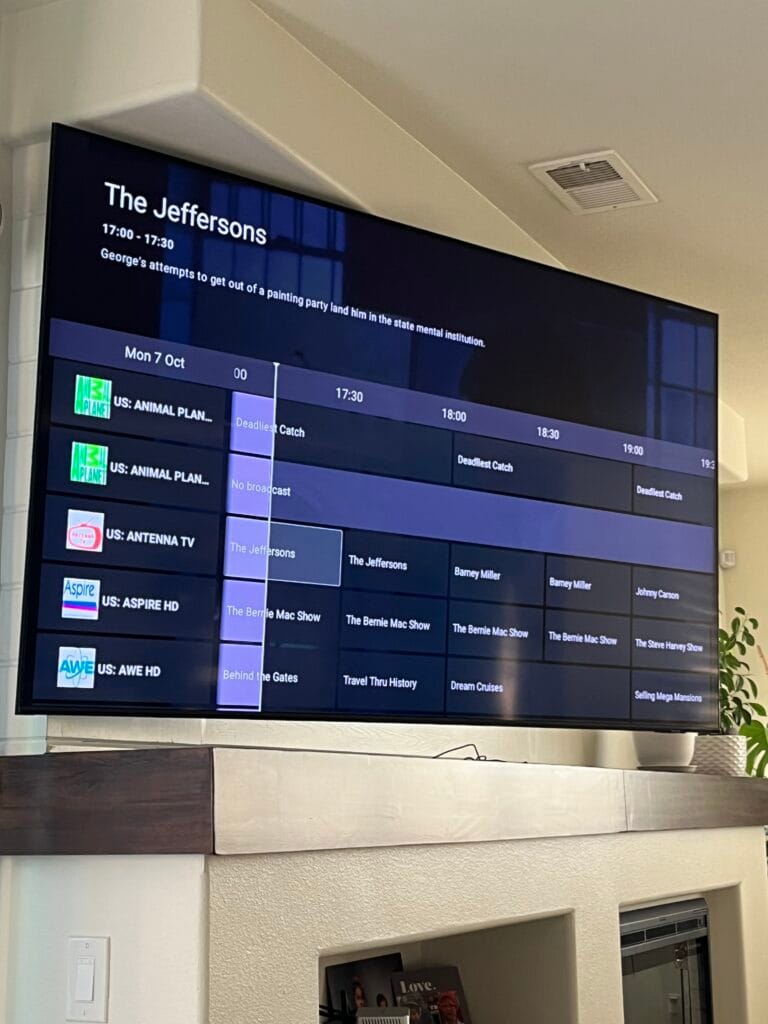How to Open the TV Guide (EPG) on the Apollo App
The TV Guide, or Electronic Program Guide (EPG), is a useful feature that allows you to see what’s currently airing and what’s coming up next on your favorite channels through Apollo Group TV. Accessing the TV Guide is straightforward and can be done directly from within the app. Follow the steps below to open the TV Guide while watching your shows.
How to Access the TV Guide
To open the TV Guide or EPG on Apollo App, simply follow these steps:
- Tune in to a Channel: Start by selecting and tuning into any live TV channel from the app.
- Hold the Select or OK Button: Once you’re on a channel, press and hold the Select or OK button on your remote control. This will bring up the TV Guide.
That’s it! By holding the Select or OK button while on a channel, the guide will appear, showing you the current and upcoming programs for the channel you’re watching.
Example Scenario:
Imagine you’re watching your favorite show on a live TV channel and want to see what’s coming up next. Instead of navigating away from the channel, simply hold the Select or OK button. The TV Guide will pop up, allowing you to see all the scheduled programs for that channel without interrupting your current viewing experience.
Additional Tips
- The TV Guide feature allows you to browse programming on other channels as well, making it easier to switch between shows.
- If your remote control has different buttons labeled for “OK” or “Select,” either should work to bring up the guide.
Need Help?
If you have any issues accessing the TV Guide or need further assistance, feel free to reach out to our support team. We’re here to ensure you have a smooth and enjoyable viewing experience!